 |
Sajid KhanAn OAuth Login System with Facebook, Google, Microsoft & Linkedin. |
OAuth Login is very quick and powerful, sure it helps you to increase your website registrations. It's definitely a must have login system for every PHP based web projects.
How it Works
Facebook Application Setup
Step 2: Configure App Id and App Secret into facebook_login/config.php


Google Application Setup
Step 2: Create client ID.


Step 3: Here the application OAuth client ID and client secret.


Microsoft Application Setup
Step 2: Microsoft will provide you Client ID and Client secret. Give valid redirect callback URL.
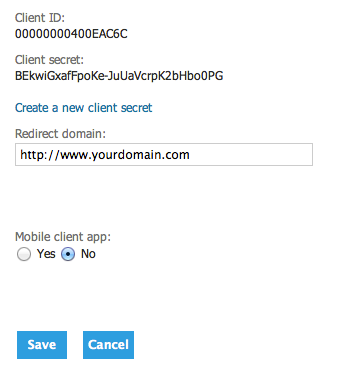
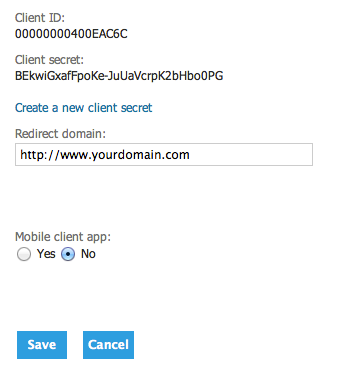
Step 3: Give your application details.


Linkedin Application Setup
Step 2: Linkedin will provide you API Key and Secret Key. Give valid redirect callback URL.
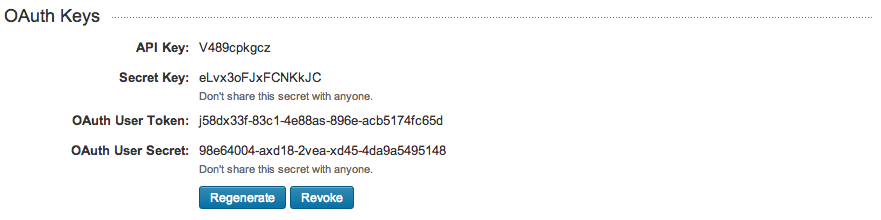
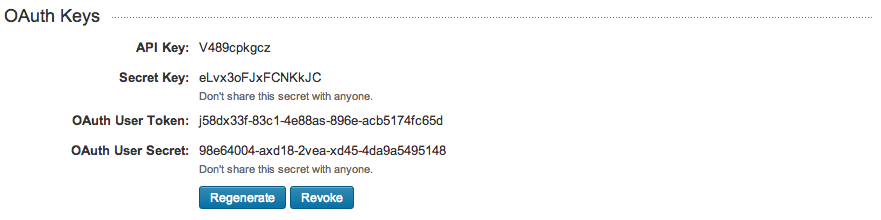

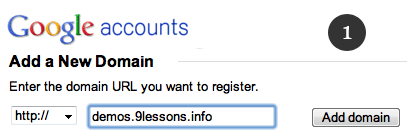
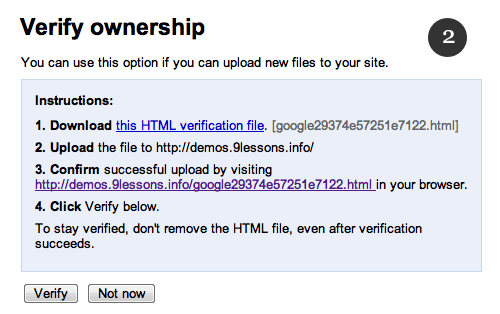







No comments:
Write comments